如何在CentOS7上安装MySQL 8数据库
一 下载
https://www.mysql.com/downloads/
选择社区版,https://dev.mysql.com/downloads/mysql/ 和对应的操作系统版本。选择下载RPM Bundle,包含所有的软件包。
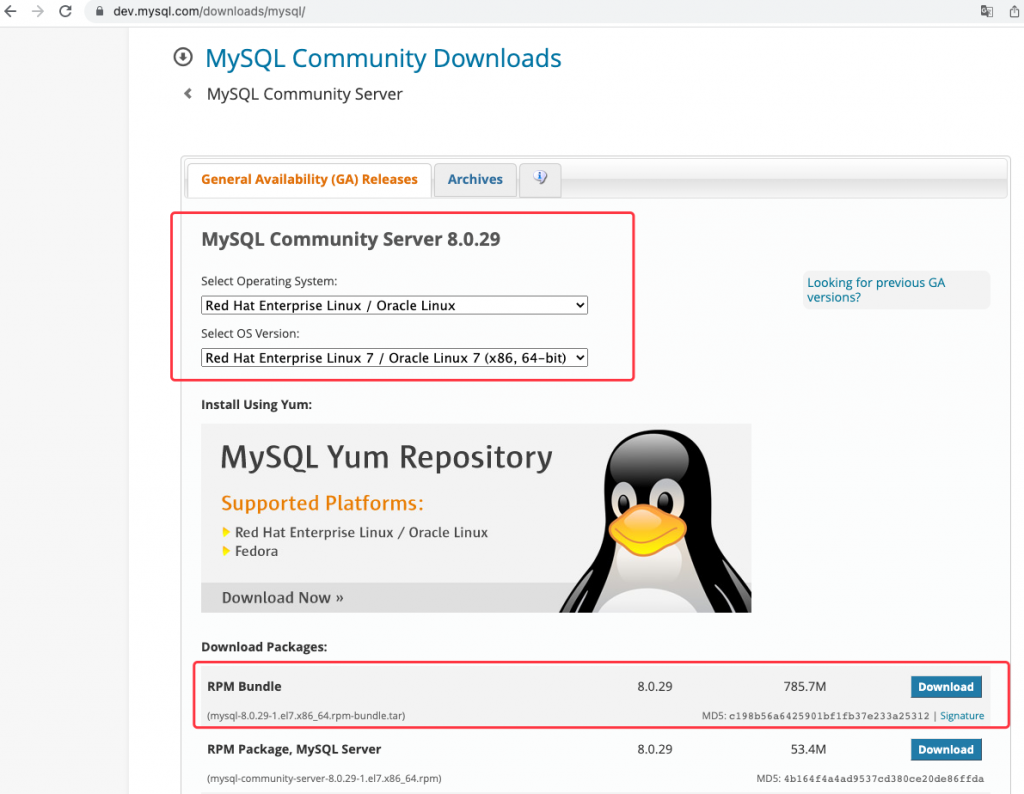
二 解压安装
#解压 tar -xvf mysql-8.0.29-1.el7.x86_64.rpm-bundle.tar #安装 for f in `ls *.rpm`;do rpm -ivh $f;done #根据提示,可能需要卸载冲突的低版本的mariadb或者是mysql的包,安装缺失的软件包: rpm -e mariadb-libs-5.5.56-2.el7.x86_64 --nodeps yum install perl-DUMP* yum install perl-Data* yum install perl-Test*
三 启动MySQL
[root@node-2 ~]# systemctl start mysqld
[root@node-2 ~]# systemctl status mysqld
● mysqld.service - MySQL Server
Loaded: loaded (/usr/lib/systemd/system/mysqld.service; enabled; vendor preset: disabled)
Active: active (running) since 四 2022-07-14 09:47:24 CST; 4s ago
Docs: man:mysqld(8)
http://dev.mysql.com/doc/refman/en/using-systemd.html
Process: 31759 ExecStartPre=/usr/bin/mysqld_pre_systemd (code=exited, status=0/SUCCESS)
Main PID: 31904 (mysqld)
Status: "Server is operational"
Tasks: 38
Memory: 481.6M
CGroup: /system.slice/mysqld.service
└─31904 /usr/sbin/mysqld
7月 14 09:47:08 node-2 systemd[1]: Starting MySQL Server...
7月 14 09:47:24 node-2 systemd[1]: Started MySQL Server.
[root@node-2 ~]# 四 修改root口令
[root@node-2 ~]# grep "temporary" /var/log/mysqld.log 2022-07-14T01:47:18.082124Z 6 [Note] [MY-010454] [Server] A temporary password is generated for root@localhost: RIskaSByr7_k [root@node-2 ~]#
[root@node-2 ~]# mysql -uroot -p Enter password: Welcome to the MySQL monitor. Commands end with ; or \g. Your MySQL connection id is 8 Server version: 8.0.29 Copyright (c) 2000, 2022, Oracle and/or its affiliates. Oracle is a registered trademark of Oracle Corporation and/or its affiliates. Other names may be trademarks of their respective owners. Type 'help;' or '\h' for help. Type '\c' to clear the current input statement. mysql> alter user 'root'@'localhost' identified by 'Onlyou168'; ERROR 1819 (HY000): Your password does not satisfy the current policy requirements mysql> alter user 'root'@'localhost' identified by 'Onlyou_168'; Query OK, 0 rows affected (0.01 sec) mysql>
至此,快速的在CentOS 7上通过RPM完成安装配置使用MySQL 8.0数据库。


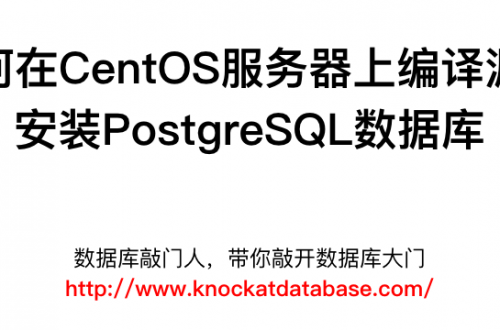

2条评论
Pingback:
Pingback: