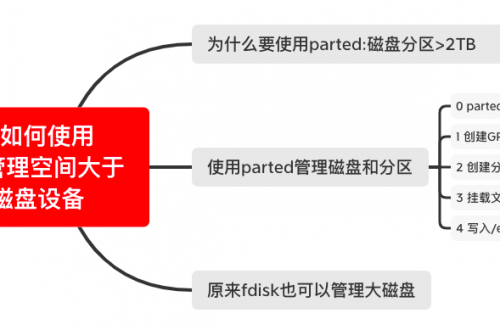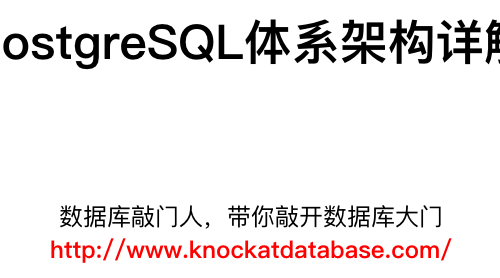如何在CentOS 7上通过扩lvm来扩展文件系统
Contents
一背景说明和诉求
1 背景
用户的一套私有化虚拟机环境,部署的跑在docker容器里的Java应用比较多,磁盘空间偏小,需要扩文件系统。
[root@oa ~]# cat /etc/redhat-release
CentOS Linux release 7.9.2009 (Core)
[root@oa ~]# uptime
14:03:36 up 5 days, 5:08, 2 users, load average: 0.62, 0.46, 0.42
[root@oa lh]# df -Th
Filesystem Type Size Used Avail Use% Mounted on
devtmpfs devtmpfs 16G 0 16G 0% /dev
tmpfs tmpfs 16G 0 16G 0% /dev/shm
tmpfs tmpfs 16G 49M 16G 1% /run
tmpfs tmpfs 16G 0 16G 0% /sys/fs/cgroup
/dev/mapper/centos-root xfs 50G 35G 16G 70% /
/dev/mapper/centos-home xfs 42G 107M 41G 1% /home
/dev/sda1 xfs 1014M 154M 861M 16% /boot
tmpfs tmpfs 3.2G 0 3.2G 0% /run/user/0
[root@oa lh]# docker ps |wc -l
31
[root@oa ~]#
当前的磁盘空间如下:
[root@oa ~]# ll /dev/sd*
brw-rw---- 1 root disk 8, 0 Dec 28 11:42 /dev/sda
brw-rw---- 1 root disk 8, 1 Dec 28 11:42 /dev/sda1
brw-rw---- 1 root disk 8, 2 Dec 28 11:42 /dev/sda2
[root@oa ~]# fdisk -l /dev/sda
Disk /dev/sda: 107.4 GB, 107374182400 bytes, 209715200 sectors
Units = sectors of 1 * 512 = 512 bytes
Sector size (logical/physical): 512 bytes / 512 bytes
I/O size (minimum/optimal): 512 bytes / 512 bytes
Disk label type: dos
Disk identifier: 0x000b68ed
Device Boot Start End Blocks Id System
/dev/sda1 * 2048 2099199 1048576 83 Linux
/dev/sda2 2099200 209715199 103808000 8e Linux LVM
[root@oa ~]# pvdisplay
--- Physical volume ---
PV Name /dev/sda2
VG Name centos
PV Size <99.00 GiB / not usable 3.00 MiB
Allocatable yes
PE Size 4.00 MiB
Total PE 25343
Free PE 1
Allocated PE 25342
PV UUID 7qgd8p-pelD-0nPU-Jh3Y-sQsg-CHlZ-co7NVc
[root@oa ~]# vgdisplay
--- Volume group ---
VG Name centos
System ID
Format lvm2
Metadata Areas 1
Metadata Sequence No 4
VG Access read/write
VG Status resizable
MAX LV 0
Cur LV 3
Open LV 2
Max PV 0
Cur PV 1
Act PV 1
VG Size <99.00 GiB
PE Size 4.00 MiB
Total PE 25343
Alloc PE / Size 25342 / 98.99 GiB
Free PE / Size 1 / 4.00 MiB
VG UUID VzXVhd-c5MZ-MLTV-HBis-vwxB-0m1w-KqL2R5
[root@oa ~]# lvdisplay
--- Logical volume ---
LV Path /dev/centos/swap
LV Name swap
VG Name centos
LV UUID 1BpmN3-QFem-uwX5-U6Ti-hQnM-lYLZ-15irfp
LV Write Access read/write
LV Creation host, time localhost.localdomain, 2021-12-01 13:06:21 +0800
LV Status available
# open 0
LV Size <7.88 GiB
Current LE 2016
Segments 1
Allocation inherit
Read ahead sectors auto
- currently set to 8192
Block device 253:1
--- Logical volume ---
LV Path /dev/centos/home
LV Name home
VG Name centos
LV UUID 7DUUs5-rT2r-lzEv-wdk0-SJuf-TKho-Xki03P
LV Write Access read/write
LV Creation host, time localhost.localdomain, 2021-12-01 13:06:21 +0800
LV Status available
# open 1
LV Size <41.12 GiB
Current LE 10526
Segments 1
Allocation inherit
Read ahead sectors auto
- currently set to 8192
Block device 253:2
--- Logical volume ---
LV Path /dev/centos/root
LV Name root
VG Name centos
LV UUID 4O4Xhq-JeFA-g1D1-0cBL-VzZu-r80j-PYJ74a
LV Write Access read/write
LV Creation host, time localhost.localdomain, 2021-12-01 13:06:21 +0800
LV Status available
# open 1
LV Size 50.00 GiB
Current LE 12800
Segments 1
Allocation inherit
Read ahead sectors auto
- currently set to 8192
Block device 253:0
[root@oa ~]#
只有1块磁盘设备/dev/sda,空间是107GB,其中/dev/sda2分区做成了物理卷,放到名为centos的卷组vg里了,然后该vg下创建了3个逻辑卷lvm,/dev/centos/root,/dev/centos/home,/dev/centos/swap。然后把对应的lvm挂载到文件系统上使用。
2诉求
我们希望可以扩充根文件系统/,然后客户通过虚拟机管理平台,把磁盘从107G扩到200GB了。接下来,就需要我们这边在操作系统层面扩文件系统了。
二 操作步骤和流程
1 重启虚拟机
如果不重启的话,是看不到客户新加的磁盘空间的。比如:直接对/dev/sda磁盘进行添加分区的话,会提示没有可用扇区。No free sectors available
[root@oa ~]# fdisk /dev/sda
Welcome to fdisk (util-linux 2.23.2).
Changes will remain in memory only, until you decide to write them.
Be careful before using the write command.
Command (m for help): p
Disk /dev/sda: 107.4 GB, 107374182400 bytes, 209715200 sectors
Units = sectors of 1 * 512 = 512 bytes
Sector size (logical/physical): 512 bytes / 512 bytes
I/O size (minimum/optimal): 512 bytes / 512 bytes
Disk label type: dos
Disk identifier: 0x000b68ed
Device Boot Start End Blocks Id System
/dev/sda1 * 2048 2099199 1048576 83 Linux
/dev/sda2 2099200 209715199 103808000 8e Linux LVM
Command (m for help): n
Partition type:
p primary (2 primary, 0 extended, 2 free)
e extended
Select (default p): p
Partition number (3,4, default 3): 3
No free sectors available
Command (m for help):q
reboot之后,便可以看到新加的磁盘空间:
[root@oa ~]# uptime
14:37:38 up 0 min, 1 user, load average: 0.05, 0.01, 0.01
[root@oa ~]# fdisk -l /dev/sda
Disk /dev/sda: 214.7 GB, 214748364800 bytes, 419430400 sectors
Units = sectors of 1 * 512 = 512 bytes
Sector size (logical/physical): 512 bytes / 512 bytes
I/O size (minimum/optimal): 512 bytes / 512 bytes
Disk label type: dos
Disk identifier: 0x000b68ed
Device Boot Start End Blocks Id System
/dev/sda1 * 2048 2099199 1048576 83 Linux
/dev/sda2 2099200 209715199 103808000 8e Linux LVM
[root@oa ~]#
2 给磁盘创建新的分区
通过fdisk给磁盘创建新的分区,选择primary主分区类型,然后给新建的分区/dev/sda3打上了lvm类型的卷标。
[root@oa ~]# fdisk /dev/sda
Welcome to fdisk (util-linux 2.23.2).
Changes will remain in memory only, until you decide to write them.
Be careful before using the write command.
Command (m for help): p
Disk /dev/sda: 214.7 GB, 214748364800 bytes, 419430400 sectors
Units = sectors of 1 * 512 = 512 bytes
Sector size (logical/physical): 512 bytes / 512 bytes
I/O size (minimum/optimal): 512 bytes / 512 bytes
Disk label type: dos
Disk identifier: 0x000b68ed
Device Boot Start End Blocks Id System
/dev/sda1 * 2048 2099199 1048576 83 Linux
/dev/sda2 2099200 209715199 103808000 8e Linux LVM
Command (m for help): n
Partition type:
p primary (2 primary, 0 extended, 2 free)
e extended
Select (default p): p
Partition number (3,4, default 3):
First sector (209715200-419430399, default 209715200):
Using default value 209715200
Last sector, +sectors or +size{K,M,G} (209715200-419430399, default 419430399):
Using default value 419430399
Partition 3 of type Linux and of size 100 GiB is set
Command (m for help): t
Partition number (1-3, default 3): 3
Hex code (type L to list all codes): 8e
Changed type of partition 'Linux' to 'Linux LVM'
Command (m for help): p
Disk /dev/sda: 214.7 GB, 214748364800 bytes, 419430400 sectors
Units = sectors of 1 * 512 = 512 bytes
Sector size (logical/physical): 512 bytes / 512 bytes
I/O size (minimum/optimal): 512 bytes / 512 bytes
Disk label type: dos
Disk identifier: 0x000b68ed
Device Boot Start End Blocks Id System
/dev/sda1 * 2048 2099199 1048576 83 Linux
/dev/sda2 2099200 209715199 103808000 8e Linux LVM
/dev/sda3 209715200 419430399 104857600 8e Linux LVM
Command (m for help): w
The partition table has been altered!
Calling ioctl() to re-read partition table.
WARNING: Re-reading the partition table failed with error 16: Device or resource busy.
The kernel still uses the old table. The new table will be used at
the next reboot or after you run partprobe(8) or kpartx(8)
Syncing disks.
[root@oa ~]#
3 创建物理卷
把新加的磁盘分区/dev/sda3做成物理卷。如果提示找不到/dev/sda3设备时,可以通过partprobe 来重新发现设备。
[root@oa ~]# pvdisplay
--- Physical volume ---
PV Name /dev/sda2
VG Name centos
PV Size <99.00 GiB / not usable 3.00 MiB
Allocatable yes
PE Size 4.00 MiB
Total PE 25343
Free PE 1
Allocated PE 25342
PV UUID 7qgd8p-pelD-0nPU-Jh3Y-sQsg-CHlZ-co7NVc
[root@oa ~]# pvcreate /dev/sda3
Device /dev/sda3 not found.
[root@oa ~]# partprobe
Warning: Unable to open /dev/sr0 read-write (Read-only file system). /dev/sr0 has been opened read-only.
[root@oa ~]# pvcreate /dev/sda3
Physical volume "/dev/sda3" successfully created.
[root@oa ~]# pvdisplay
--- Physical volume ---
PV Name /dev/sda2
VG Name centos
PV Size <99.00 GiB / not usable 3.00 MiB
Allocatable yes
PE Size 4.00 MiB
Total PE 25343
Free PE 1
Allocated PE 25342
PV UUID 7qgd8p-pelD-0nPU-Jh3Y-sQsg-CHlZ-co7NVc
"/dev/sda3" is a new physical volume of "100.00 GiB"
--- NEW Physical volume ---
PV Name /dev/sda3
VG Name
PV Size 100.00 GiB
Allocatable NO
PE Size 0
Total PE 0
Free PE 0
Allocated PE 0
PV UUID 7ATNJW-cJoM-NnVD-o7U8-P48W-ZVjG-tflVbS
[root@oa ~]#
4 扩卷组
通过vgextend VG_name PV_name命令来扩展卷组,如下是扩展centos这个卷组前后的对比信息。
[root@oa ~]# vgdisplay
--- Volume group ---
VG Name centos
System ID
Format lvm2
Metadata Areas 1
Metadata Sequence No 4
VG Access read/write
VG Status resizable
MAX LV 0
Cur LV 3
Open LV 2
Max PV 0
Cur PV 1
Act PV 1
VG Size <99.00 GiB
PE Size 4.00 MiB
Total PE 25343
Alloc PE / Size 25342 / 98.99 GiB
Free PE / Size 1 / 4.00 MiB
VG UUID VzXVhd-c5MZ-MLTV-HBis-vwxB-0m1w-KqL2R5
[root@oa ~]# vgextend centos /dev/sda3
Volume group "centos" successfully extended
[root@oa ~]# vgdisplay
--- Volume group ---
VG Name centos
System ID
Format lvm2
Metadata Areas 2
Metadata Sequence No 5
VG Access read/write
VG Status resizable
MAX LV 0
Cur LV 3
Open LV 2
Max PV 0
Cur PV 2
Act PV 2
VG Size 198.99 GiB
PE Size 4.00 MiB
Total PE 50942
Alloc PE / Size 25342 / 98.99 GiB
Free PE / Size 25600 / 100.00 GiB
VG UUID VzXVhd-c5MZ-MLTV-HBis-vwxB-0m1w-KqL2R5
[root@oa ~]#
5 扩逻辑卷
我们可以通过lvextend或者lvresize命令来扩展,需要注意的是,前者不能缩小LV。命令行格式上,没有区别:
lvextend -L +60g /dev/centos/root ##表示的是给逻辑卷/dev/centos/root额外新增加60GB空间
或者:
lvresize -L +60g /dev/centos/root ##同样表示的是把逻辑卷/dev/centos/root额外新增加60GB空间
扩展前:
[root@oa ~]# lvdisplay
--- Logical volume ---
LV Path /dev/centos/swap
LV Name swap
VG Name centos
LV UUID 1BpmN3-QFem-uwX5-U6Ti-hQnM-lYLZ-15irfp
LV Write Access read/write
LV Creation host, time localhost.localdomain, 2021-12-01 13:06:21 +0800
LV Status available
# open 0
LV Size <7.88 GiB
Current LE 2016
Segments 1
Allocation inherit
Read ahead sectors auto
- currently set to 8192
Block device 253:1
--- Logical volume ---
LV Path /dev/centos/home
LV Name home
VG Name centos
LV UUID 7DUUs5-rT2r-lzEv-wdk0-SJuf-TKho-Xki03P
LV Write Access read/write
LV Creation host, time localhost.localdomain, 2021-12-01 13:06:21 +0800
LV Status available
# open 1
LV Size <41.12 GiB
Current LE 10526
Segments 1
Allocation inherit
Read ahead sectors auto
- currently set to 8192
Block device 253:2
--- Logical volume ---
LV Path /dev/centos/root
LV Name root
VG Name centos
LV UUID 4O4Xhq-JeFA-g1D1-0cBL-VzZu-r80j-PYJ74a
LV Write Access read/write
LV Creation host, time localhost.localdomain, 2021-12-01 13:06:21 +0800
LV Status available
# open 1
LV Size 50.00 GiB
Current LE 12800
Segments 1
Allocation inherit
Read ahead sectors auto
- currently set to 8192
Block device 253:0
[root@oa ~]#
通过lvextend命令来把/dev/centos/root 这个逻辑卷增加60GB,相当于扩展到110GB:
[root@oa ~]# lvextend -L +60g /dev/centos/root
Size of logical volume centos/root changed from 50.00 GiB (12800 extents) to 110.00 GiB (28160 extents).
Logical volume centos/root successfully resized.
[root@oa ~]# lvdisplay /dev/centos/root
--- Logical volume ---
LV Path /dev/centos/root
LV Name root
VG Name centos
LV UUID 4O4Xhq-JeFA-g1D1-0cBL-VzZu-r80j-PYJ74a
LV Write Access read/write
LV Creation host, time localhost.localdomain, 2021-12-01 13:06:21 +0800
LV Status available
# open 1
LV Size 110.00 GiB
Current LE 28160
Segments 2
Allocation inherit
Read ahead sectors auto
- currently set to 8192
Block device 253:0
[root@oa ~]#
通过lvresize来扩容/dev/centos/root 逻辑卷,相当于再新增10GB到总大小120GB。
[root@oa ~]# lvresize -L +10g /dev/centos/root
Size of logical volume centos/root changed from 110.00 GiB (28160 extents) to 120.00 GiB (30720 extents).
Logical volume centos/root successfully resized.
[root@oa ~]# lvdisplay /dev/centos/root
--- Logical volume ---
LV Path /dev/centos/root
LV Name root
VG Name centos
LV UUID 4O4Xhq-JeFA-g1D1-0cBL-VzZu-r80j-PYJ74a
LV Write Access read/write
LV Creation host, time localhost.localdomain, 2021-12-01 13:06:21 +0800
LV Status available
# open 1
LV Size 120.00 GiB
Current LE 30720
Segments 2
Allocation inherit
Read ahead sectors auto
- currently set to 8192
Block device 253:0
[root@oa ~]#
最后,把这个新增的100G全部加到逻辑卷/dev/centos/root上去。
[root@oa ~]# lvresize -L +20g /dev/centos/root
Size of logical volume centos/root changed from 130.00 GiB (33280 extents) to 150.00 GiB (38400 extents).
Logical volume centos/root successfully resized.
[root@oa ~]# lvdisplay /dev/centos/root
--- Logical volume ---
LV Path /dev/centos/root
LV Name root
VG Name centos
LV UUID 4O4Xhq-JeFA-g1D1-0cBL-VzZu-r80j-PYJ74a
LV Write Access read/write
LV Creation host, time localhost.localdomain, 2021-12-01 13:06:21 +0800
LV Status available
# open 1
LV Size 150.00 GiB
Current LE 38400
Segments 2
Allocation inherit
Read ahead sectors auto
- currently set to 8192
Block device 253:0
[root@oa ~]#
6 扩文件系统
扩充完LV之后,操作系统上还需要扩一下文件系统:xfs_growfs / 或者xfs_growfs /dev/centos/root 。因为这里的根文件系统/对应的是通过/dev/centos/root这个逻辑卷挂载上来的。
[root@oa ~]# df -Th
Filesystem Type Size Used Avail Use% Mounted on
devtmpfs devtmpfs 16G 0 16G 0% /dev
tmpfs tmpfs 16G 0 16G 0% /dev/shm
tmpfs tmpfs 16G 11M 16G 1% /run
tmpfs tmpfs 16G 0 16G 0% /sys/fs/cgroup
/dev/mapper/centos-root xfs 50G 35G 16G 70% /
/dev/sda1 xfs 1014M 154M 861M 16% /boot
/dev/mapper/centos-home xfs 42G 107M 41G 1% /home
tmpfs tmpfs 3.2G 0 3.2G 0% /run/user/0
[root@oa ~]# xfs_growfs /
meta-data=/dev/mapper/centos-root isize=512 agcount=4, agsize=3276800 blks
= sectsz=512 attr=2, projid32bit=1
= crc=1 finobt=0 spinodes=0
data = bsize=4096 blocks=13107200, imaxpct=25
= sunit=0 swidth=0 blks
naming =version 2 bsize=4096 ascii-ci=0 ftype=1
log =internal bsize=4096 blocks=6400, version=2
= sectsz=512 sunit=0 blks, lazy-count=1
realtime =none extsz=4096 blocks=0, rtextents=0
data blocks changed from 13107200 to 39321600
[root@oa ~]# df -Th
Filesystem Type Size Used Avail Use% Mounted on
devtmpfs devtmpfs 16G 0 16G 0% /dev
tmpfs tmpfs 16G 0 16G 0% /dev/shm
tmpfs tmpfs 16G 11M 16G 1% /run
tmpfs tmpfs 16G 0 16G 0% /sys/fs/cgroup
/dev/mapper/centos-root xfs 150G 35G 116G 24% /
/dev/sda1 xfs 1014M 154M 861M 16% /boot
/dev/mapper/centos-home xfs 42G 107M 41G 1% /home
tmpfs tmpfs 3.2G 0 3.2G 0% /run/user/0
[root@oa ~]#
三小结
以上,是在CentOS 7上,扩文件系统的一个操作流程和记录,多年不处理和操作Linux操作系统的基本管理和底层配置任务了,还是以前玩儿Oracle的时候,经常处理类似的case。
四 补充
将LV所在VG剩余空间全部扩到当前LV上。
##查看当前VG可用空间,Free PE / Size 153599 / <600.00 GiB
[root@primarydb ~]# vgdisplay
--- Volume group ---
VG Name centos
System ID
Format lvm2
Metadata Areas 3
Metadata Sequence No 5
VG Access read/write
VG Status resizable
MAX LV 0
Cur LV 3
Open LV 2
Max PV 0
Cur PV 3
Act PV 3
VG Size <898.99 GiB
PE Size 4.00 MiB
Total PE 230141
Alloc PE / Size 76542 / 298.99 GiB
Free PE / Size 153599 / <600.00 GiB
VG UUID yKW3id-ZnAP-ymQ2-s7Dq-NrKe-BH1d-Y43lG0
[root@primarydb ~]#
##查看LV信息:
[root@primarydb ~]# lvdisplay /dev/centos/root
--- Logical volume ---
LV Path /dev/centos/root
LV Name root
VG Name centos
LV UUID BkhSq6-06vY-j8bo-Hb2x-EiMT-PPkF-9H9W2o
LV Write Access read/write
LV Creation host, time localhost, 2021-11-24 16:53:22 +0800
LV Status available
# open 1
LV Size 50.00 GiB
Current LE 12800
Segments 1
Allocation inherit
Read ahead sectors auto
- currently set to 8192
Block device 253:0
[root@primarydb ~]#
###把底层名为centos的VG上的所有可用空间,都划给名为/dev/centos/root的lv:
[root@primarydb ~]# lvresize -l +100%FREE /dev/centos/root
Size of logical volume centos/root changed from 50.00 GiB (12800 extents) to <650.00 GiB (166399 extents).
Logical volume centos/root successfully resized.
[root@primarydb ~]#
然后,看到的信息如下:
[root@primarydb ~]# vgdisplay
--- Volume group ---
VG Name centos
System ID
Format lvm2
Metadata Areas 3
Metadata Sequence No 6
VG Access read/write
VG Status resizable
MAX LV 0
Cur LV 3
Open LV 2
Max PV 0
Cur PV 3
Act PV 3
VG Size <898.99 GiB
PE Size 4.00 MiB
Total PE 230141
Alloc PE / Size 230141 / <898.99 GiB
Free PE / Size 0 / 0
VG UUID yKW3id-ZnAP-ymQ2-s7Dq-NrKe-BH1d-Y43lG0
[root@primarydb ~]# lvdisplay /dev/centos/root
--- Logical volume ---
LV Path /dev/centos/root
LV Name root
VG Name centos
LV UUID BkhSq6-06vY-j8bo-Hb2x-EiMT-PPkF-9H9W2o
LV Write Access read/write
LV Creation host, time localhost, 2021-11-24 16:53:22 +0800
LV Status available
# open 1
LV Size <650.00 GiB
Current LE 166399
Segments 3
Allocation inherit
Read ahead sectors auto
- currently set to 8192
Block device 253:0
[root@primarydb ~]#
五 参考
https://github.com/getnas/getnas/blob/master/storage/case-two.md