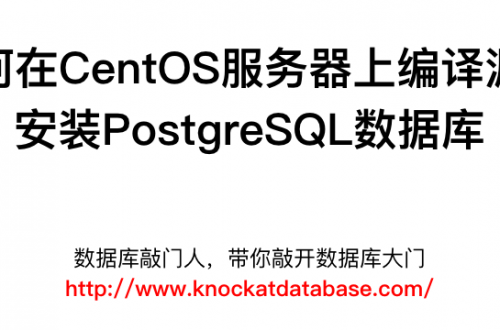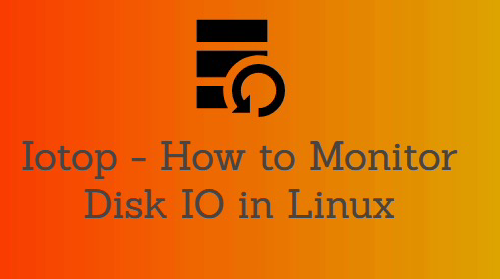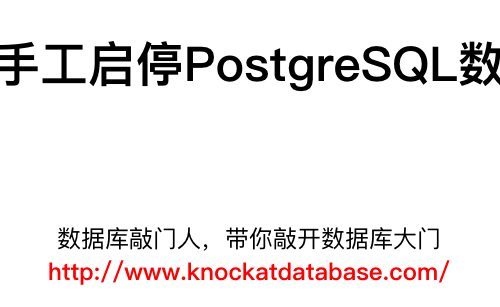如何在CentOS上配置NGINX使用自签名ssl证书以及编译使用http2模块
0 背景说明
本文档用于记录如何给工信大数据平台演示环境http://10.0.9.78:8011 配置自签名证书,使得系统执行https加密协议访问:https://10.0.9.78:8011 。
之前,安装和配置的NGINX没有使用HTTPS加密协议。现在,系统需要通过使用HTTPS协议来访问。
1 创建对应的路径
mkdir /etc/ssl/private chmod 700 /etc/ssl/private/ [root@iisdemo ~]# mkdir /etc/ssl/private [root@iisdemo ~]# chmod 700 /etc/ssl/private/ [root@iisdemo ~]# openssl req -x509 -nodes -days 36500 -newkey rsa:2048 -keyout /etc/ssl/private/nginx-selfsigned.key -out /etc/ssl/certs/nginx-selfsigned.crt
2 生成ssl证书
sudo openssl req -x509 -nodes -days 36500 -newkey rsa:2048 -keyout /etc/ssl/private/nginx-selfsigned.key -out /etc/ssl/certs/nginx-selfsigned.crt [root@iisdemo ~]# openssl req -x509 -nodes -days 36500 -newkey rsa:2048 -keyout /etc/ssl/private/nginx-selfsigned.key -out /etc/ssl/certs/nginx-selfsigned.crt Generating a RSA private key ....................+++++ ..........................................................................................+++++ writing new private key to '/etc/ssl/private/nginx-selfsigned.key' ----- You are about to be asked to enter information that will be incorporated into your certificate request. What you are about to enter is what is called a Distinguished Name or a DN. There are quite a few fields but you can leave some blank For some fields there will be a default value, If you enter '.', the field will be left blank. ----- Country Name (2 letter code) [XX]:cn State or Province Name (full name) []:fujian Locality Name (eg, city) [Default City]:xiamen Organization Name (eg, company) [Default Company Ltd]:xmsme Organizational Unit Name (eg, section) []:bigdata Common Name (eg, your name or your server's hostname) []:10.0.9.78 Email Address []:3dian14@gmail.com [root@iisdemo ~]#
3 修改NGINX配置
[root@iisdemo ~]# vi /etc/nginx/conf.d/gxd.conf
server{
listen 8011 ssl http2;
listen [::]:8011 ssl http2;
server_name localhost;
#server_name 10.0.9.78;
# return 301 https://$host:8011/$request_uri;
#添加下述配置信息:
ssl_certificate /etc/ssl/certs/nginx-selfsigned.crt;
ssl_certificate_key /etc/ssl/private/nginx-selfsigned.key; 4 重新加载NGINX
重新加载的时候,可能会发现提示报错:
[root@iisdemo nginx-1.24.0]# /etc/nginx/sbin/nginx -t nginx: [emerg] the "http2" parameter requires ngx_http_v2_module in /etc/nginx/conf.d/gxd.conf:2 nginx: configuration file /etc/nginx/conf/nginx.conf test failed [root@iisdemo nginx-1.24.0]#
解决办法:使用NGINX源码重新编译,并且带上–with-http_v2_modue编译选项:
[root@iisdemo nginx-1.24.0]# pwd /root/nginx-1.24.0 [root@iisdemo nginx-1.24.0]# ll total 816 drwxr-xr-x 6 1001 1001 326 Aug 14 15:58 auto -rw-r--r-- 1 1001 1001 323312 Apr 11 09:45 CHANGES -rw-r--r-- 1 1001 1001 494234 Apr 11 09:45 CHANGES.ru drwxr-xr-x 2 1001 1001 168 Aug 14 15:58 conf -rwxr-xr-x 1 1001 1001 2611 Apr 11 09:45 configure drwxr-xr-x 4 1001 1001 72 Aug 14 15:58 contrib drwxr-xr-x 2 1001 1001 40 Aug 14 15:58 html -rw-r--r-- 1 1001 1001 1397 Apr 11 09:45 LICENSE -rw-r--r-- 1 root root 414 Sep 28 16:22 Makefile drwxr-xr-x 2 1001 1001 21 Aug 14 15:58 man drwxr-xr-x 3 root root 174 Sep 28 16:23 objs -rw-r--r-- 1 1001 1001 49 Apr 11 09:45 README drwxr-xr-x 9 1001 1001 91 Aug 14 15:58 src [root@iisdemo nginx-1.24.0]# ./configure --prefix=/etc/nginx --with-http_ssl_module --with-http_v2_module ... nginx http scgi temporary files: "scgi_temp" [root@iisdemo nginx-1.24.0]#
然后,执行make && make install,其中make是编译出可以执行的程序,make install是将编译出的可执行程序安装到目标路径下。
当然,稳妥起见的话,应该是备份/etc/nginx/sbin/nginx这个可执行文件,然后单独执行make命令,编译出新的带有–with-http_v2_modue模块儿的可执行的nginx程序,然后把这个新的nginx可程序拷贝到/etc/nginx/sbin路径下。
[root@iisdemo nginx-1.24.0]# mv /etc/nginx/sbin/nginx /etc/nginx/sbin/nginx.bak [root@iisdemo nginx-1.24.0]# make ... make[1]: Leaving directory '/root/nginx-1.24.0' [root@iisdemo nginx-1.24.0]# find ./ -name nginx ./objs/nginx [root@iisdemo nginx-1.24.0]# ll ./objs/nginx -rwxr-xr-x 1 root root 6541688 Sep 28 16:41 ./objs/nginx [root@iisdemo nginx-1.24.0]# file ./objs/nginx ./objs/nginx: ELF 64-bit LSB executable, x86-64, version 1 (SYSV), dynamically linked, interpreter /lib64/ld-linux-x86-64.so.2, for GNU/Linux 3.2.0, BuildID[sha1]=a21c1d80a8c6c2a96356048a04789c3064fc9e50, with debug_info, not stripped [root@iisdemo nginx-1.24.0]# cp ./objs/nginx /etc/nginx/sbin/nginx [root@iisdemo nginx-1.24.0]# /etc/nginx/sbin/nginx -V nginx version: nginx/1.24.0 built by gcc 8.3.1 20191121 (Kylin 8.3.1-5) (GCC) built with OpenSSL 1.1.1c FIPS 28 May 2019 TLS SNI support enabled configure arguments: --prefix=/etc/nginx --with-http_ssl_module --with-http_v2_module [root@iisdemo nginx-1.24.0]#
通过执行/etc/nginx/sbin/nginx -v可以验证到新编译安装的NGINX可执行程序已经包含了http2这个module。
[root@iisdemo nginx-1.24.0]# /etc/nginx/sbin/nginx -t nginx: the configuration file /etc/nginx/conf/nginx.conf syntax is ok nginx: configuration file /etc/nginx/conf/nginx.conf test is successful [root@iisdemo nginx-1.24.0]# /etc/nginx/sbin/nginx -s reload [root@iisdemo nginx-1.24.0]#
5 验证访问
可以通过访问,
https://10.0.9.78:8011/login?redirect=%2Findex
来验证,NGINX已经支持HTTPS访问了。